September 2nd, 2012
We have done many background changes inside of the hitsniffer system and we are glad to announce that hitsniffer is compatible with IP anonymity law and UK cookie law now. These changes affect our users in the European Union, this applies to all EU countries.
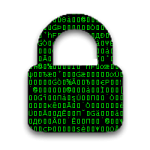 According to the laws of certain countries, you are not allowed to log the full IP address of your visitors, so we have added an option in the account setting page for your tracking to be complaint with certain new EU Legislation. By enabling this option, tracker will log your site visitors IP addresses anonymously, which takes the last octet and changes it to 0. For example, 127.128.129.120 becomes 127.128.129.0. The system is not just hiding the ip address from you, we remove that number from the tail of the IP address to anonymize it. This complies with laws in places like Germany where it is technically illegal to log the full IP address of a visitor.
According to the laws of certain countries, you are not allowed to log the full IP address of your visitors, so we have added an option in the account setting page for your tracking to be complaint with certain new EU Legislation. By enabling this option, tracker will log your site visitors IP addresses anonymously, which takes the last octet and changes it to 0. For example, 127.128.129.120 becomes 127.128.129.0. The system is not just hiding the ip address from you, we remove that number from the tail of the IP address to anonymize it. This complies with laws in places like Germany where it is technically illegal to log the full IP address of a visitor.
If your website has visitors fro EU countries then you must comply with the new legislation or your site could be potentially blocked or you could even be prosecuted for breaching this law.
EU ( UK ) Cookie Law requires that website owners  who operate in the EU notify their visitors about cookies that they store about them, you may have seen a notification message in hitsniffer alerting you to this change in law and about our use of cookies. We have updated our Privacy Policy page to list all cookies we store on our website and within our tracking code section, so if you are using our tracking script and want to comply with Cookie Law, you can get a list of cookies that we use at this tracking script page here.
who operate in the EU notify their visitors about cookies that they store about them, you may have seen a notification message in hitsniffer alerting you to this change in law and about our use of cookies. We have updated our Privacy Policy page to list all cookies we store on our website and within our tracking code section, so if you are using our tracking script and want to comply with Cookie Law, you can get a list of cookies that we use at this tracking script page here.
If you are unsure if these new EU laws apply to you then just do a quick search on Google and you will find how important this law change is for webmasters.
Posted in hitsniffer
|
No Comments
June 22nd, 2012

Hitsniffer’s advanced yet simple to use labeling system is live and it provides personalized reports on your visitors and you will be notified wherever you are, when there is a potential visitor looking at your pages. This is an excellent add on feature to enhance your website statistics and reporting.
We can consider it to be the best labeling system and here is why:
 Once you define a condition filter for specified visitors, for example those who come from a specified city, those who looked at your purchase page or even more advanced filters like those who reach your page by searching a keyword on search engines and are using Google chrome as their browser. We then generate a customized statistics page for that label. You can then dig into it and see the list of visitors who triggered that label.
Once you define a condition filter for specified visitors, for example those who come from a specified city, those who looked at your purchase page or even more advanced filters like those who reach your page by searching a keyword on search engines and are using Google chrome as their browser. We then generate a customized statistics page for that label. You can then dig into it and see the list of visitors who triggered that label.
You can define a color for a label and make it easy to spot labeled visitors in your dashboard and report pages.  This is not where it ends, you can specify to receive a popup notification in the hitsniffer dashboard whenever a new visitor has triggered that label and you can choose a sound for that notification as well and for those of you who don’t want to keep dashboard open all the time, we offer Google Talk messenger method!
This is not where it ends, you can specify to receive a popup notification in the hitsniffer dashboard whenever a new visitor has triggered that label and you can choose a sound for that notification as well and for those of you who don’t want to keep dashboard open all the time, we offer Google Talk messenger method!
 Yes, we will send a message to your Google Talk ID whenever a customer/visitor triggers your specified label. Google Talk is built-in into Android phones and tablets, it can also be installed on iPhone and iPad for free, so you’ll receive notification, no matter where you are.
Yes, we will send a message to your Google Talk ID whenever a customer/visitor triggers your specified label. Google Talk is built-in into Android phones and tablets, it can also be installed on iPhone and iPad for free, so you’ll receive notification, no matter where you are.
Posted in hitsniffer
|
No Comments
June 14th, 2012

We have added visible counter support for all websites and made it stable for those who were using it on CMS websites.
If you wish to have a visible counter on your site pages, we offer a number of ways to customize its look to best suit your site’s design and color. You can set the font size and color, the background color, and whether to display pageviews, visitors or mutiple items at once. A visible counter will allow visitors to your site to view your total pageloads or unique visits to date.
If you would like to use our visible counter on your website then please login to your hitsniffer account and click on the settings button for your website and grab your code and input that code where you wish to display the statistics widget on your site. To customize the look of the widget you can change the CSS codes inside the style tag that is provided in the code.
Posted in hitsniffer
|
No Comments
December 14th, 2011

We have introduced yet another new feature where you can now see an archive map of your website’s visitors.
You can start with a world view map and drill down to cities if you wish. This is an ideal tool for marketers who are targetting specific countries or even localised marketing. At a glance you will be able to see if your campaigns are getting to your target audience.
Continental Europe Visitors

England

London Area

London Area In Detail

This feature was requested by one of our clients using the feedback button on our site. If you have any suggestions then please let us know and we shall endeavour to create another feature for you.
Posted in hitsniffer
|
No Comments
September 26th, 2011
 We have, once again, responded to our client’s requests for a new feature. Therefore we have created the new preferences feature so that you can tailor exactly how your website statistics data is viewed.
We have, once again, responded to our client’s requests for a new feature. Therefore we have created the new preferences feature so that you can tailor exactly how your website statistics data is viewed.
Starting today, you can customize the behavior of hitsniffer such as refresh times, time-style formats, expanding visitors page views automatically, receiving sound & message alerts for new visitors and even changing the live chat invitation message.
If your desired behavior cannot be customized in preferences page, just drop us a message and we’ll add your requested feature.
Posted in hitsniffer
|
No Comments
August 29th, 2011
 “How can I print my reports?”, “Can I save my reports as PDF?”, “How can I email reports to my partners?”. We heard you. You can see the Export button in right of navigation bar ( top right of site ), you can easily get what you see as email, print and PDF.
“How can I print my reports?”, “Can I save my reports as PDF?”, “How can I email reports to my partners?”. We heard you. You can see the Export button in right of navigation bar ( top right of site ), you can easily get what you see as email, print and PDF.
Print will open a print-friendly page allow you to print everything ( Dashboard, Top Keywords, Referrers, … )
PDF will give you a PDF screenshot of current opened report to download.
Email PDF will send a PDF attachment of the current open report to every email address that you specify, you can send the report to multiple email addresses by seperating them with comma ( , )
Enjoy extracting your hitsniffer reports!
Posted in hitsniffer
|
No Comments
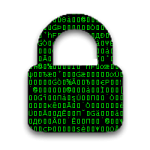 According to the laws of certain countries, you are not allowed to log the full IP address of your visitors, so we have added an option in the account setting page for your tracking to be complaint with certain new EU Legislation. By enabling this option, tracker will log your site visitors IP addresses anonymously, which takes the last octet and changes it to 0. For example, 127.128.129.120 becomes 127.128.129.0. The system is not just hiding the ip address from you, we remove that number from the tail of the IP address to anonymize it. This complies with laws in places like Germany where it is technically illegal to log the full IP address of a visitor.
According to the laws of certain countries, you are not allowed to log the full IP address of your visitors, so we have added an option in the account setting page for your tracking to be complaint with certain new EU Legislation. By enabling this option, tracker will log your site visitors IP addresses anonymously, which takes the last octet and changes it to 0. For example, 127.128.129.120 becomes 127.128.129.0. The system is not just hiding the ip address from you, we remove that number from the tail of the IP address to anonymize it. This complies with laws in places like Germany where it is technically illegal to log the full IP address of a visitor. who operate in the EU notify their visitors about cookies that they store about them, you may have seen a notification message in hitsniffer alerting you to this change in law and about our use of cookies. We have updated our Privacy Policy page to list all cookies we store on our website and within our tracking code section, so if you are using our tracking script and want to comply with Cookie Law, you can get a list of cookies that we use at this tracking script page here.
who operate in the EU notify their visitors about cookies that they store about them, you may have seen a notification message in hitsniffer alerting you to this change in law and about our use of cookies. We have updated our Privacy Policy page to list all cookies we store on our website and within our tracking code section, so if you are using our tracking script and want to comply with Cookie Law, you can get a list of cookies that we use at this tracking script page here.


 This is not where it ends, you can specify to receive a popup notification in the hitsniffer dashboard whenever a new visitor has triggered that label and you can choose a sound for that notification as well and for those of you who don’t want to keep dashboard open all the time, we offer Google Talk messenger method!
This is not where it ends, you can specify to receive a popup notification in the hitsniffer dashboard whenever a new visitor has triggered that label and you can choose a sound for that notification as well and for those of you who don’t want to keep dashboard open all the time, we offer Google Talk messenger method! Yes, we will send a message to your Google Talk ID whenever a customer/visitor triggers your specified label. Google Talk is built-in into Android phones and tablets, it can also be installed on iPhone and iPad for free, so you’ll receive notification, no matter where you are.
Yes, we will send a message to your Google Talk ID whenever a customer/visitor triggers your specified label. Google Talk is built-in into Android phones and tablets, it can also be installed on iPhone and iPad for free, so you’ll receive notification, no matter where you are.

